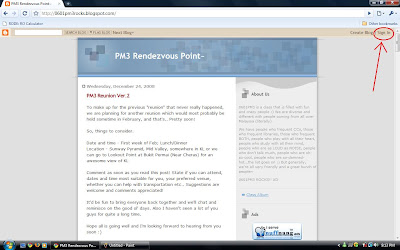
First... click on the Sign In link at the top right corner of our blog~
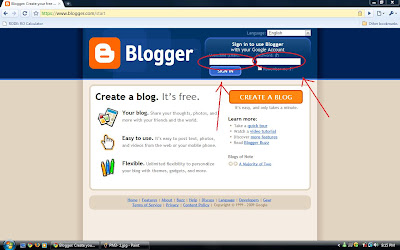
Then.. enter our username and password... if you don't have it.. ask for it from somebody :) Sign in~
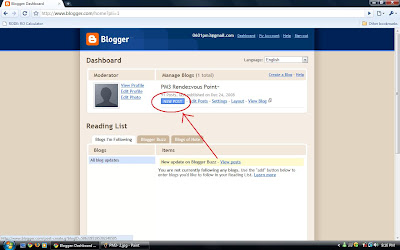
You should now be at the Dashboard... there's an option called 'New Post' click on it~
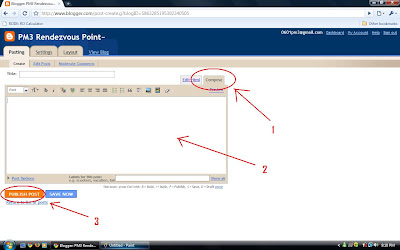
Next up is the blog page... there's a place called 'Title' (enter the title here...)
There's two modes (1)... 'Compose' and 'Edit HTML'... 'Edit HTML' is less problematic in my experience... but its also a bit more difficult to use... (use this only to move pictures around)... So make sure you select 'Compose' (under compose mode.. its also easier to change size and colour of fonts and what not...)
Then there's the big empty space in the middle for you to type your post (2) :)
And.. when you're done... click on 'Publish Post' (3)~
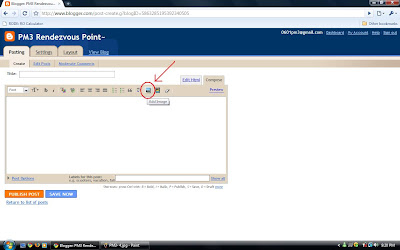
To add images... click on the button called 'Add Pictures'~
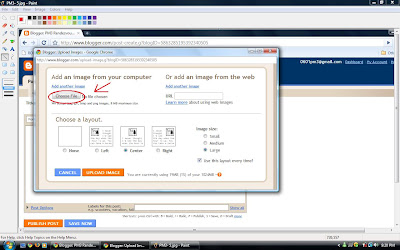
A window will pop-up... choose 'Choose Files'~
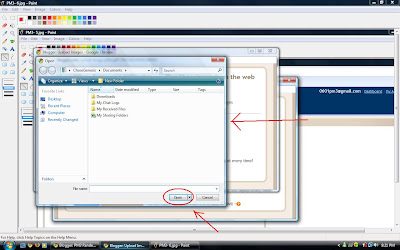
A new window will then pop-up again... Go find the file... and choose it... then press 'Open'...
If you want to add more files... select 'Add another picture' a new link should pop-up underneath the previous picture... rinse and repeat~
Hopefully this helps! :)
ChaosGenesis
ChaosGenesis

2 comments:
HAHAHAHAHAHA... THANK YOU QIQI!!! XD
np man :)
d other options (font size and colour) u play around with it lar.. i'm sure u can figure dem out :D
Post a Comment